
In this guide, we will make you aware of various bugs and issues plaguing the latest macOS Sequoia update and list out the steps to rectify them. The Cupertino giant has recently rolled out the carpet for the latest iteration of the OS for its Mac. Dubbed Sequoia, this time around there are a plethora of new and noteworthy features to look forward to.
Some of the ones that managed to grab the attention of the masses include the likes of Apple Intelligence Siri [which is only available for M-based chipsets even though you can install Sequoia on an Intel chip], a dedicated Password Manager app, Window Tiling, Video conference Tools, and some iMessage tweaks. So with such a long list of goodies involved, it’s anything but obvious that the tech enthusiasts wouldn’t be waiting too long to welcome abode this build onto their Mac.
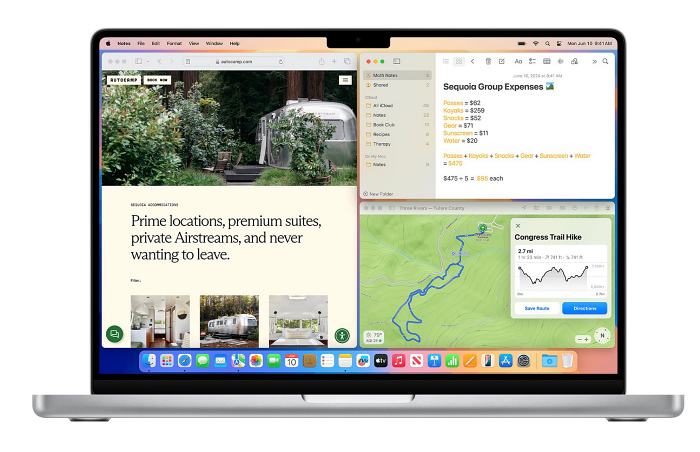
However, do note that at the time of writing, the update is in the Developer Preview phase, so quite a few bugs, issues, and performance-related problems might be on the cards. These include your Mac overheating, and excessive battery drainage, among others. Moroever, even if the update reaches the beta stage, you shouldn’t see many changes either, as it’s still a testing build.
It’s only the stable stage wherein you might get some respite from the issue [though one or two might still manage to sneak in]. However, the stable build might take ages to roll out and until then, using a build that is plagued with bugs might prove to be quite a challenging task. Well, fret not. In this guide, we will help you fix all the bugs and issues in the latest macOS Sequoia. So without further delay, let’s get started.
Fix macOS Sequoia Bugs and Issues
Before proceeding ahead, please take a backup of all the data of your Mac, either via Time Machine or any other medium of your choice. Thedroidwin will not be held responsible if something happens to your Mac or data after performing the below steps:
iPhone Mirroring Missing Not Available on macOS Sequoia
Many users have voiced their concern that the iPhone Mirroring feature is not available/missing on their Mac even after installing the latest macOS Sequoia. While there’s no official confirmation for the same, but things like this are usually common in the initial Developer Preview builds.

With that said, the app is present in the /System/Applications/iPhone Mirroring.app, however, it is not working along the expected lines for many. Trying to run from the Terminal gives out the “CODESIGNING 4 Launch Constraint Violation” error message.
5440×1440 Resolution Missing on macOS Sequoia
A few users have said that the 5440×1440 resolution is missing on their Mac right after installing Sequoia. As of now the only workaround that is spelling out success involves disabling Adaptive Sync on the display.
Private Wi-Fi Address Missing on macOS Sequoia
Reports are also doing the rounds that the Private Wi-Fi Address seems to be missing on the macOS Sequoia. Well, for once, this isn’t a bug but instead a new functionality [though more evidence is still needed to completely verify the claim]. Instead of a Private WiFi Address, you now get a Rotate Wi-Fi Address on Sequoia.
Moreover, once you disable it, the MAC address won’t change, but it’s not the original MAC address anymore, it’s the newly invented one. So for users who split their 5GHz and 2.4GHz networks, and who want IP addresses not to change, this is no longer possible.
That’s it. As of now, these are the bugs, issues, and their fixes in the latest macOS sequoia. We will be constantly updating this guide with more issues and their fixes [both the workarounds and the official ones] as and when they are live. So make sure to keep a tab on this post at regular intervals. Apart from that, if you have any queries concerning the aforementioned steps, do let us know in the comments. We will get back to you with a solution at the earliest.



