
In this guide, we will show you the steps to download and install the latest Android 15 build onto your Honor devices. While the likes of Pixel, OnePlus, and Samsung are always among the first in line when it comes to adopting the latest OS build, however, this time around it is definitely quite great to see the likes of Tecno, iQoo, Sharp, and Honor making their presence felt as well.
If we talk about the latter one, it runs on the its-house MagicOS and beholds quite a of customizations and tweaks. As a result of which, it takes a fair bit of time to adapt to the latest OS. Fortunately, that isn’t the case this time around as it managed to catch the train just at the perfect time and is currently enjoying the company of the esteemed guests.
After all, when you are getting the likes of Partial Screen Sharing, Notification Cooldown, Lock Screen Widgets, Battery Health Percentage, App Archive, Bluetooth Menu, and Private Space, then there’s not much left to ask, isn’t it? However, as opposed to all the other OEMs, Honor seems to have taken a slightly different, unique, and a rather intriguing approach when it comes to downloading and installing the latest Android 15 build. So without further ado, let’s have a look at their unusual methodology which is sure to raise quite a few eyebrows.
Bugs in Honor Magic UI Android 15
Before you proceed and install the latest Magic UI onto your device, it is of paramount importance that you get acquainted with the underlying bugs and issues that you are likely to face. Do note that these issues will be more prominent during the initial testing and beta builds and will slowly be ironed out in the subsequent builds until it reaches the stable stage.
- HDR effect probability failure for images within the gallery.
- Low probability of phone restart in some scenarios.
- Camera crash issue in some scenarios.
- Mobile screen mirroring is not available.
- In dual card mode, the dial only displays Card 1, you can try “Settings > Mobile network > SIM management > Default calling SIM” > “Not set“.
- Parallel Space and Magic Portal are not available.
If you are ready to face the wrath of these bugs, then let’s proceed ahead to download and install Android 15 onto your Honor device. Follow along.
Download Android 15 for Honor Device
Make sure to download the correct firmware that corresponds to your device.
HONOR Magic 6 Pro Android 15 Beta 1: Download HONOR Magic V2 Android 15 Beta 1: Download
Which Update Method Does Honor Use?
As opposed to all the other OEMs, Honor doesn’t release a standalone update package that you can directly install from the Settings menu or via ADB Sideload. Instead, you’ll have to take the help of a modified DSU Sidelaoder method. For the unaware, this method is used to boot a secondary system image without modifying the original one. Even if the data partition isn’t shared, whatever data is stored in the GSI ROM can only be accessed by that ROM.
Likewise, whatever data is there in the stock firmware could only be accessed once you boot to stock, you wouldn’t find any traces of data from the stock firmware in the GSI ROM and vice versa. And the best part is that you can easily switch between GSI and stock ROM by tapping on the Restart button in the notification section. Seeing this from the perspective of an Honor device, simply replace the GSI ROM with Android 15 and stock firmware with Android 14 and that’s what you are getting from this OEM.
How to Install Android 15 on Honor Devices

While the below process will not wipe off any data, still it’s recommended that you take a backup of all the data on your device. Droidwin and its members wouldn’t be held responsible in case of a thermonuclear war, your alarm doesn’t wake you up, or if anything happens to your device and data by performing the below steps.
Requirements for Beta 1
- HONOR Android 15 Beta 1 is available on HONOR Magic 6 Pro/ HONOR Magic V2.
- Need to upgrade to a product version that supports HONOR Android 15 Beta 1:
- HONOR Magic 6 Pro: BVL-N49 8.0.0.148(C431E4R2P2) , 8.0.0.152(C636E2R2P2) or higher.
- HONOR Magic V2: VER-N49 8.0.0.105(C431E2R2P2), 8.0.0.105(C636E2R2P2) or higher.
Installation Steps
- To begin with, download and install Python on your PC.
- Then launch it and checkmark Add Python Path [compulsory].
- Now proceed with the on-screen instructions to complete the setup.
- Once done, download and install the Honor PC Suite on your PC.
- Now download and extract Android SDK Platform Tools on your PC.
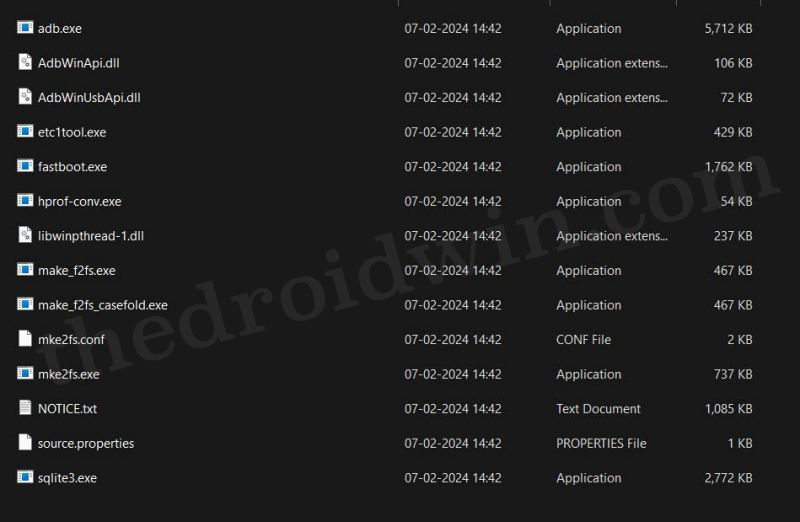
- Then go to Settings > About phone > tap on Build number 7 times.
- Now go to System & updates > Developer options > enable USB Debugging.
- Then connect your device to your PC via a USB cable.
- Now extract the Android 15 firmware and run the “python dsu_tool_for_win.py” script.
- The installation will now begin and could take a while. Once done, tap Reboot.
- Your device will restart to the newly updated OS.
These were the steps to download and install the Android 15 update on your Honor device. If you have any queries concerning the aforementioned steps, do let us know in the comments. We will get back to you with a solution at the earliest.
How to Downgrade Honor from Android 15 to Android 14
If the bugs and issues are way too much to deal with, then your best bet is to ditch the testing builds and roll back to the earlier stable OS. Fortunately, when it comes to Honor, there’s not much of a hassle as you could directly do so simply by doing a restart. However, that restart should be done by tapping on the Rollback notification. However, if the notification is not there or you have swiped it away, then here’s what you need to do:
- Download and extract Android SDK Platform Tools on your PC.
- Then enable USB Debugging and connect it to PC via USB cable.
- Now open the Command Prompt inside the platform-tools folder.
- Type in the below command in the Command Prompt window:
adb shell gsi_tool disable - Finally, do a restart and you should be back to the Android 14 OS.
That’s it. These were the steps to downgrade your Honor device from Android 15 to 14. All your queries surrounding the same are welcomed in the comments section below.




