
In this guide, we will show you how to fix the “This device is not activated, please activate it and try to unlock it again” error when trying to unlock the bootloader on your Xiaomi device. When it comes to custom development, then unlocking the bootloader is the first step of the ladder that you need to step on. However, the Chinese OEM has always made it quite a difficult task to carry out this task. And with the introduction of HyperOS, things have taken a turn for the worse.
You’ll now have to checkmark a slew of additional prerequisites including reaching the fifth level of the Xiaomi Community to be eligible to sign up for the unlocking process, After that, you’ll have to wait for an additional 72 hours before you can proceed ahead and unlock the device. But even then, there’s no surety that you’ll achieve success in one go, with a plethora of errors and issues tending to pop up all of a sudden.
One among them is the “This device is not activated, please activate it and try to unlock it again” error. This tends to appear at the last step of the unlocking process in the Mi Unlock Tool and results in the inability of the users to carry out the unlocking process successfully. If you are also facing this issue, then this guide will make you aware of a nifty workaround that should effectively address this bug. So without further ado, let’s check it out.
Benefits and Risks of Bootloader Unlocking
Before you proceed to unlock the device, it is extremely important that yo get yourself acquainted with the perks and more importantly the drawbacks associated with an unlocked bootloader. If we talk about the positives, then you’ll be able to gain administrative privileges by rooting the device via Magisk/KernelSU/APatch, flash a plethora of custom mods and binaries, and flash a custom kernel to overclock the CPU or choose from a different Governor Profile.
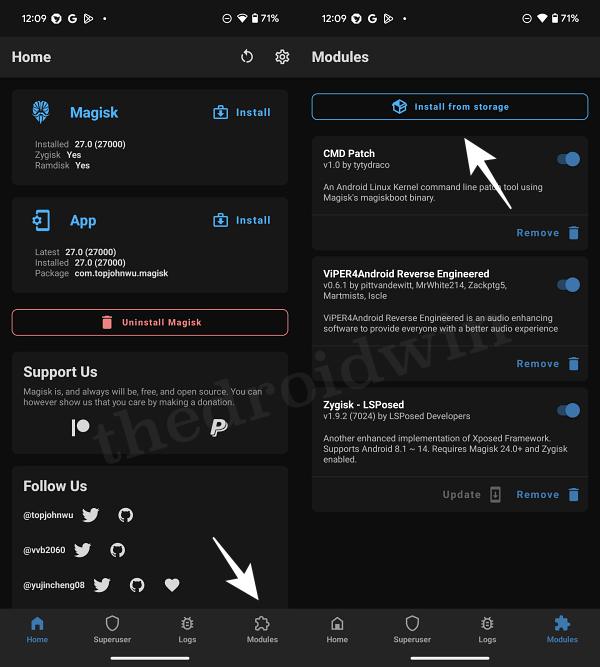
However, this is just one side of the coin, carrying out these tweaks brings in a slew of caveats as well. From the device’s being reset to its warranty being void, there’s a long list of issues that you have to deal with. Likewise, the SafetyNet and Play Integrity Tests will fail, thereby resulting in your inability to use banking and payment apps [though it could be fixed]. So if that’s all well and good, then let’s get started with the guide.
Fix This device is not activated, please activate it and try to unlock it again
Enable SIM
To rectify this issue, your Xiaomi account must be activated on the phone via the SIM Card. So turn off WiFi, and enable Carrier Data as well as Location [GPS]. After that, go to your phone’s Xiaomi account > Devices > Current Device > Locate Device. You should also verify that the SIM is activated and for this, an SMS is sent to Xiaomi. Another way of verifying the same is by heading over to the Xiaomi cloud and checking that call and SMS sync are activated.
Relogin to Xiaomi Account
Apart from that, you can also log out of the Xiaomi account on your phone, log back in, and then register the device for unlocking from the Developer Options. Check if it spells out success for you or not.
Apply Before Schedule
Some users are reportedly getting the “Application quota limit reached, please try again after <tomorrow’s date> 00:00 (GMT+8)” error. However, even if they try after waiting for 24 hours, they still get the same error message with the next date. If you are also facing this issue, then you should apply minutes before the start time. For example, since it is asking you to apply at 00:00, you should instead apply at 11:55, 5 minutes before the scheduled time. Try out this tweak and check if it fixes the underlying issue or not.
Verify Device Eligibility
You should also verify that your device is a legitimate one as some of the ones purchased from third-party sellers turn out to be fake or non-registered. So head over to the official Xiaomi product authentication page, type on the device’s IMEI or Serial Number, and check out the result.
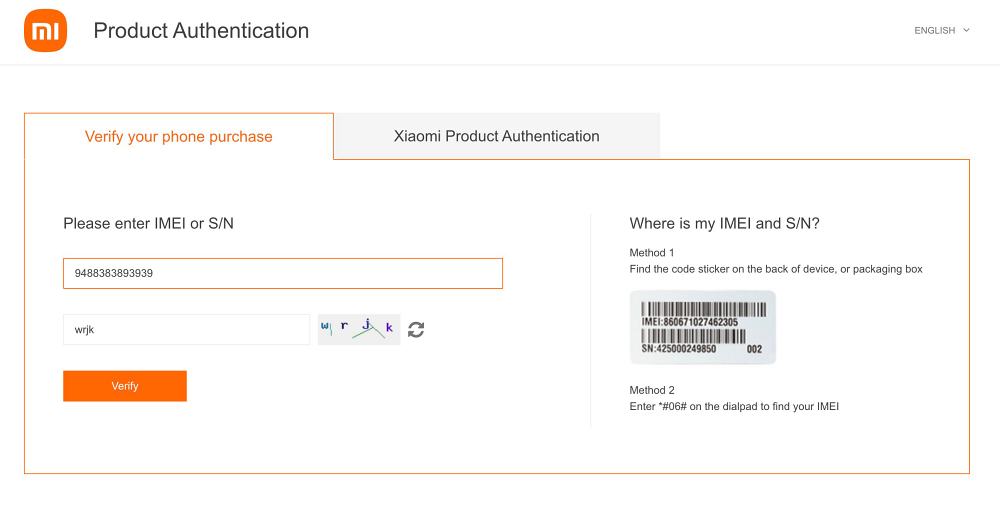
Use a Different SIM Card
If none of the aforementioned methods spelled out success, then your last course of action is to try using a different SIM card, make a new Xiaomi account via that phone number, and then sign in to your device via that account. After that, retry the unlocking process and check out the result.
That’s it. These were the various methods that should help you fix the “This device is not activated, please activate it and try to unlock it again” error when trying to unlock the bootloader on your Xiaomi device. If you have any queries concerning the aforementioned steps, do let us know in the comments. We will get back to you with a solution at the earliest.




