
In this guide, we will show you the steps to flash the Xiaomi EU ROM via Fastboot and Recovery methods. While there’s no denying the fact that Xiaomi is among the most active players in custom development, however, most of the ROMs that it gets blessed with are AOSP-based. The reason for the same is the fact that many users are infact inclined towards a clean stock Pixel-like experience.
However, there exists a subset of users who don’t wish to deviate much from the stock MIUI ecosystem but at the same time, want the underlying OS skin to be much more refined and polished. If you also echo the same thought process, then your best bet is to welcome abode the EU ROM on your Xiaomi device.
And in this guide, we will make you aware of two different methods through which you could get this job done- via Fastboot Script and using Recovery Mode. But before that, let’s first have a sneak peek at the features that this ROM beholds and how is it different from the stock offering. Follow along.
What are the Features of Xiaomi EU ROM
Since the EU ROM still offers an experience akin to the stick MIUI, why is there a need to flash this ROM? This is perhaps the most widely asked question in the tech community. Well, there are quite a few reasons why this ROM deserves your attention. For instance, it is a much better and more polished version of its stock ROM, whether its performance, speed, or reliability.

Likewise, it houses a slew of nifty and intriguing features up its sleeves but at the same time, it has made sure not to give you a bloated usage experience, something that HyperOS/MIUI is notoriously infamous for. All in all, you get a fast, snappy, and performance-enhanced ROM that outperforms the HyperOS ROM in nearly every domain. With that said, here’s the complete list of features that you are likely to come across in the EU ROM:
- Enabled search gesture (swipe up) on the desktop
- 3way reboot menu (in dev settings)
- MIUI Contacts and Dialer
- Dark Mode (Night Mode) for all devices (In the dev settings except 9.x/10.x)
- Removed ads in MIUI system apps
- Face Unlock for all devices
- Vertical clock widget on the lock screen
- Steps counter in Assistant screen
- More shortcuts on the left lock screen
- Wake up gestures
- AI preloading option in MIUI Lab
- Fullscreen gestures
- Option to auto-expand first notification
- Notifications priority settings
- More edit options in the Gallery app
- Enabled MiDrive in File Explorer
- Added landscape mode for the SMS app
- Sunrise/Sunset in the weather app
- Google apps support integrated
- Removed 5GHz region restrictions
- Confirm dials from call logs
- Morning report on alarm at morning
- More apps supported for AOD notifications
- More styles for AOD screen
- Raise to wake gesture
- AOD notification received animation
- Default volume control stream toggle
- Tap fingerprint sensor to wake toggle
- More Camera features
- Double-tap to lock screen
- Battery AI scenes
- Allowed disabling specific system apps
- Importing theme .mtz from zhuti.xiaomi.com via ThemeManager
- No useless Chinese bloatware apps
- More free RAM due to fewer background processes
- Unified flat-style app icons for both system and 3rd party apps
- Advanced menu with color icons
- No any Chinese character under the full system
- Mi Video, Mi Music, Mi Browser: No useless Chinese content
- No possibility to re-lock the bootloader accidentally with flash any xiaomi.eu release
- Added real 27 languages translation made by Official MIUI Fansites and MIUI Fans
- Added EU T9 dialer support
- Added charging sound switch
- Added Screen-OFF animation
- Optimized GPS settings for EU
- Optimized Battery consumption
- Optimized RAM consumption
- Added 3D Touch to MI5S 3GB RAM version
- Added GSMalphabet into SMS app options
- Added more icons grid layout 4×5, 4×6, 4×7, 5×5, 5×6, 5×7 (depends on device)
- SafetyNet passed (Google Pay)
- Play Store Certified
- Deodexed
- Added automated tasks in the Security app
- Added game speed booster
- Added erase module (magic elimination) to Gallery photo edit options
- Fixed low-volume sound via headphone
- Charging screen
Xiaomi EU ROM: Hybrid vs Recovery
There exist two different variants of Xiaomi EU ROM: Hybrid and Recovery. As is evident from its name, a Hybrid ROM could be flashed both via Fastboot and Recovery whereas the Recovery ROM could only be flashed via a custom recovery. So which one should you opt for? Well, if your device is hybrid, then it is highly recommended that you go ahead with the Fastboot Method as it is quite easy and shorter to carry out.
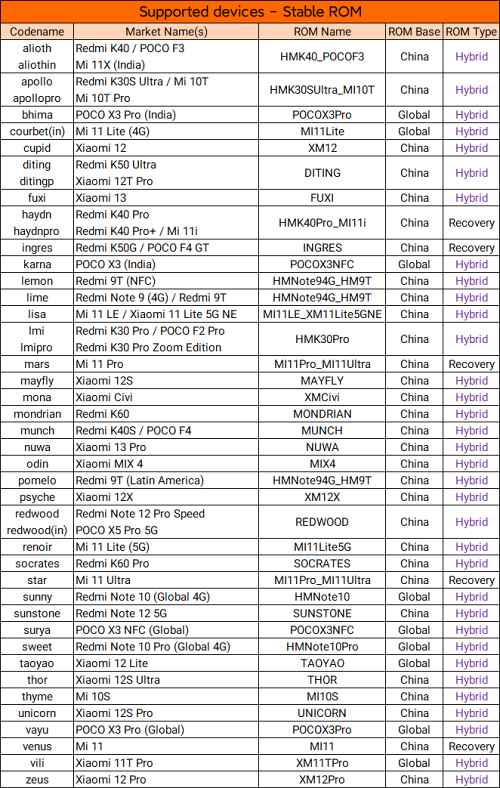
How to Flash Xiaomi EU ROM via Fastboot
- To begin with, download and extract the Android SDK Platform Tools on your PC.
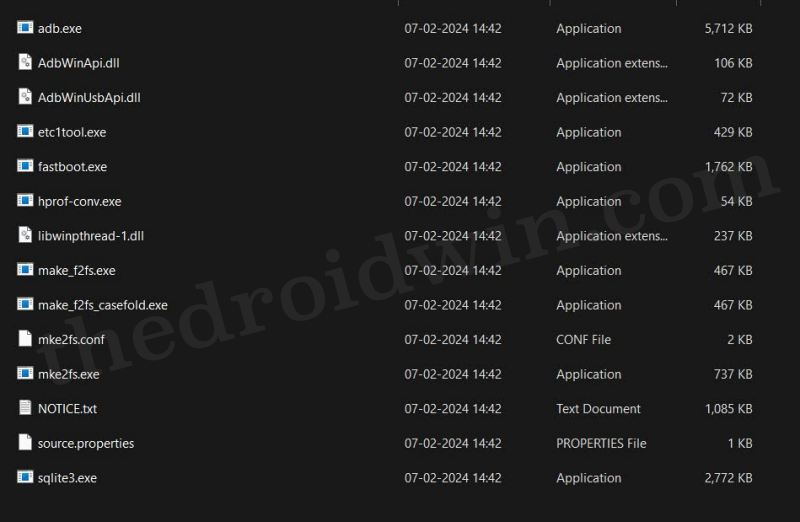
- Then download the Fastboot ROM and extract it inside the platform-tools folder.
HyperOS Weekly | HyperOS Stable MIUI-WEEKLY-RELEASES | MIUI-STABLE-RELEASES
- Now enable USB Debugging on your device and connect it to PC via a USB cable.
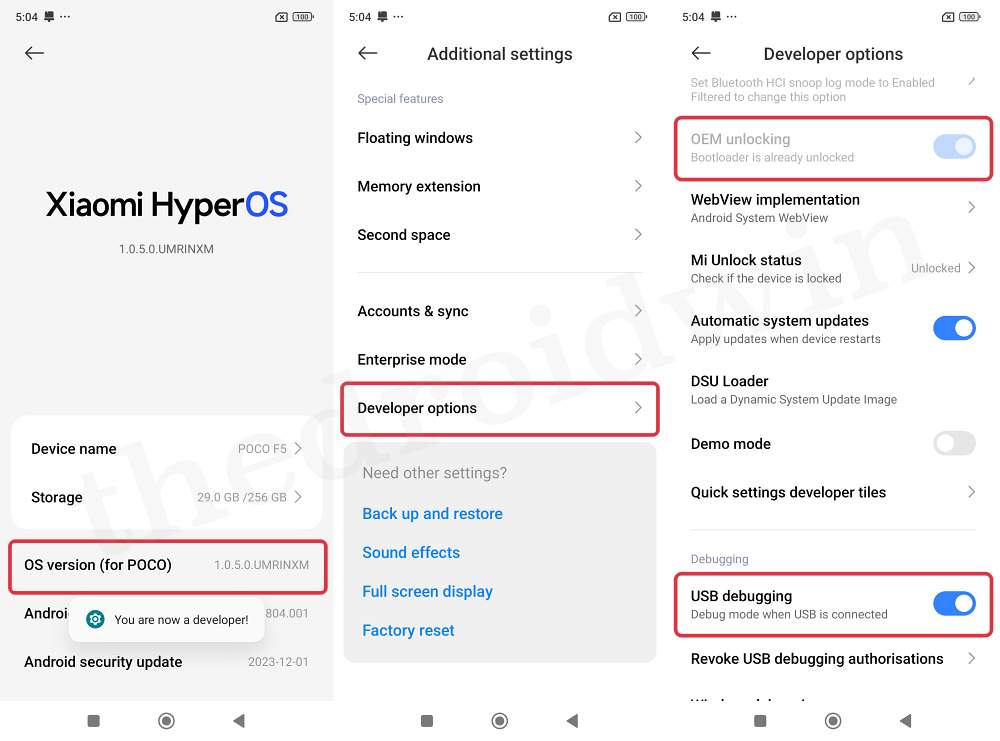
- After that, open the Command Prompt window inside the platform tools folder.
- Now type in the below command to boot your device to Fastboot Mode:
adb reboot bootloader

- Then type in the below command to verify the Fastboot Connection.
fastboot devices
- If you are not getting any serial ID, then install Fastboot Drivers on your PC.
- Now launch the windows_fastboot_first_install_with_data_format.bat file.
- The flashing will now start and could take a few minutes.
- Once done, your device will automatically boot to the newly flashed OS.
How to Flash Xiaomi EU ROM via Recovery
- To begin with, download and extract the Android SDK Platform Tools on your PC.
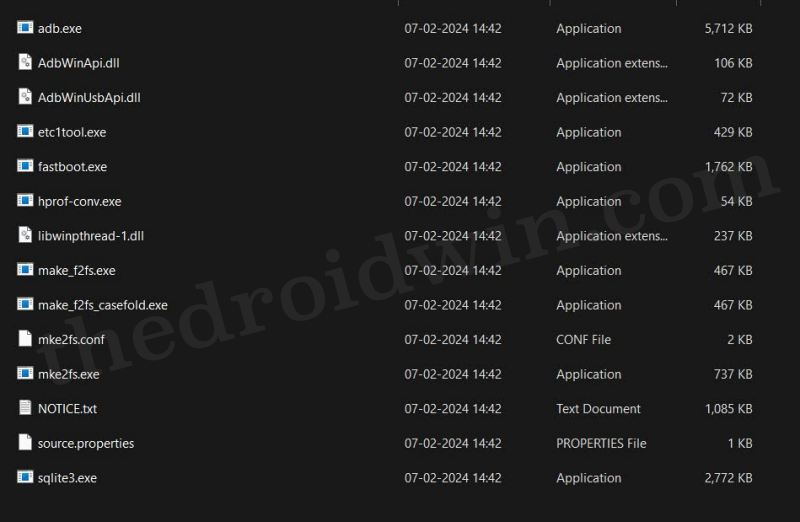
- Then download the Fastboot ROM and extract it inside the platform-tools folder.
HyperOS Weekly | HyperOS Stable MIUI-WEEKLY-RELEASES | MIUI-STABLE-RELEASES
- Now enable USB Debugging on your device and connect it to PC via a USB cable.
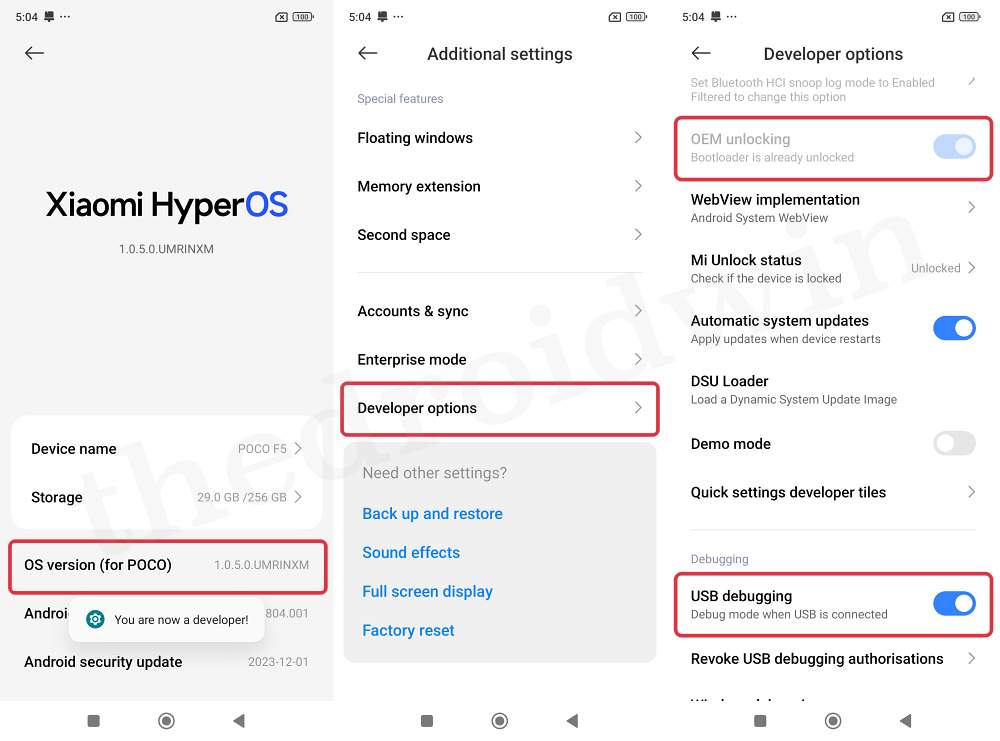
- Then install the TWRP Recovery on your device.
- After that, open the Command Prompt window inside the platform tools folder.
- Now type in the below command to boot your device to the recovery mode:
adb reboot recovery
- Then go to Wipe > Format Data > Type in YES > hit the blue checkmark to confirm.
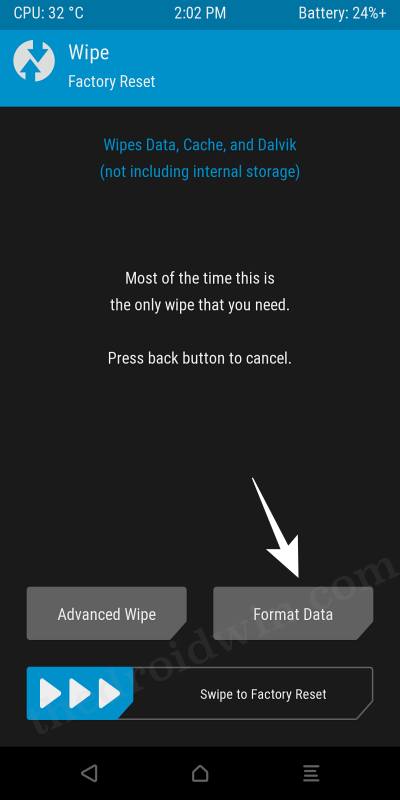
- Now transfer the ROM ZIP file to your device either via MTP or ADB Push command.
- Then go to Install, select the rom.zip file, and perform a right swipe to flash it.
- Once done, go to Reboot and select System. Your device will boot to the newly flashed OS.

That’s it. These were the steps to flash the Xiaomu EU HyperOS ROM via Fastboot and Recovery methods. All your queries concerning the aforementioned methods are welcomed in the comments section below.